User Guide: Notes Search for Zoho CRM
Step 1: Install the Notes Search Extension from Zoho Marketplace.
Step 2: Open Zoho CRM Setup Page > Marketplace > Notes Search for Zoho CRM (Click on Configure).
Step 3: Select any module; for example by opening the Leads section in Zoho CRM you’ll see the Note Search already appeared on the left column.
Step 4: If you want to Add a Note, Click on the Add note and save it.
Step 5: If you want to Search for a Note, write your keyword on the search bar and click on search.
Step 6: You can Edit and Delete the note, button are given accordingly.
*Further details:
- The Notes Search allows you to search the note based on its Title and Content.
- If the Keyword you are searching for is not in the note then the space will show as No Notes Found.
We would be happy to help you solve any issues you are facing, just mail us at support@clientric.co and we will reach out to you.