Go to Google Console:
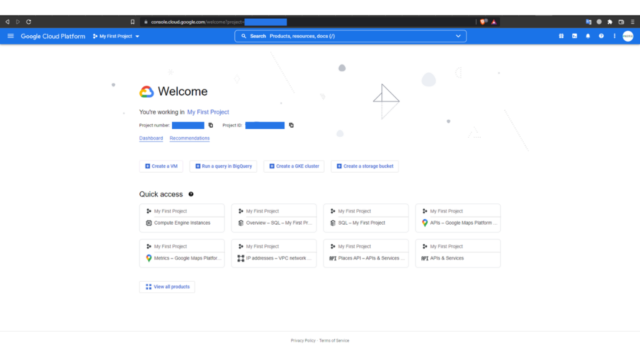
Navigate to API and Services -> Library:
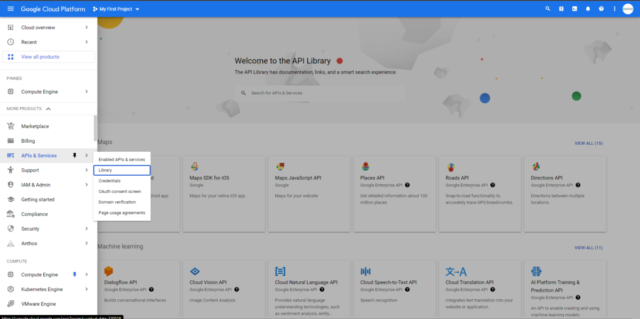
Search for Places API
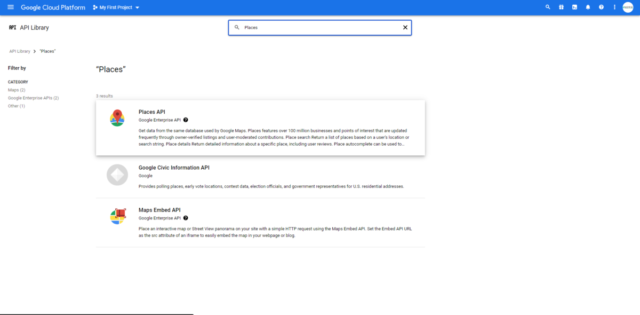
Enable the API
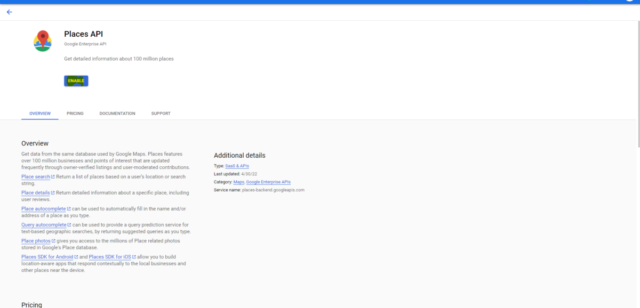
Reload the Page and Click on Manage:
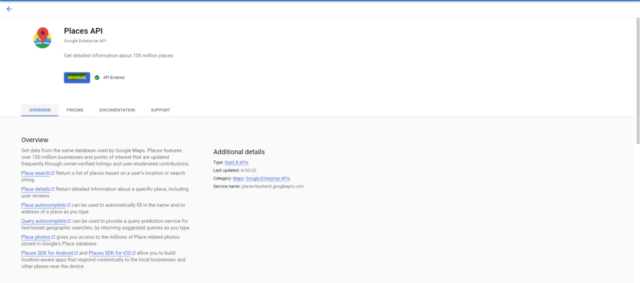
Navigate to Credentials Page:
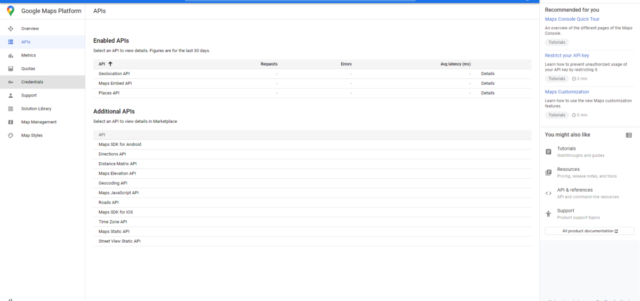
Click on Create Credential Button and API Key:
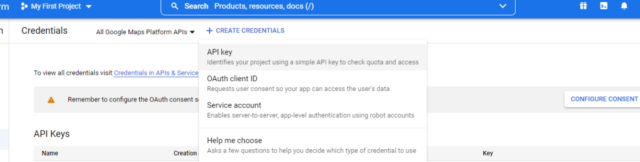
Restrict the key to only use Places API:
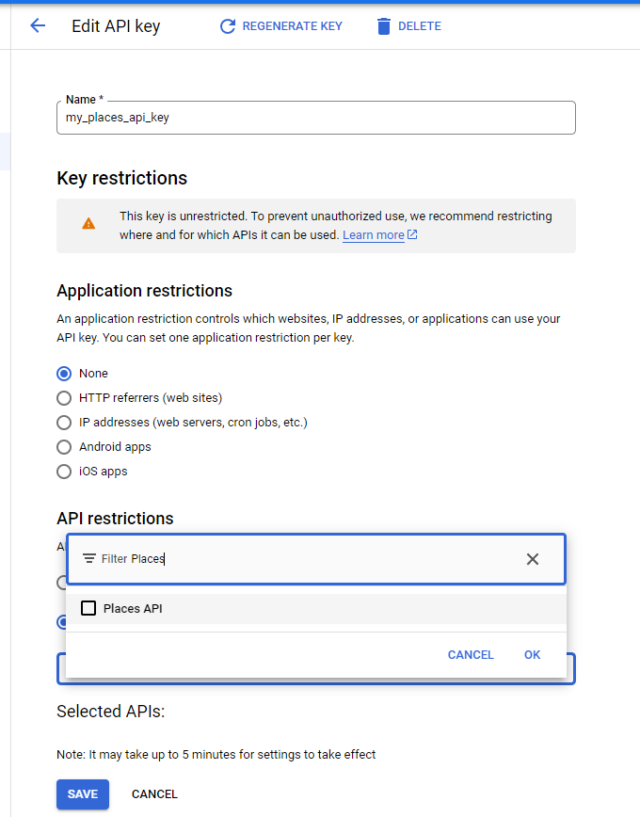
Copy the API Key and Paste it into the Extension:
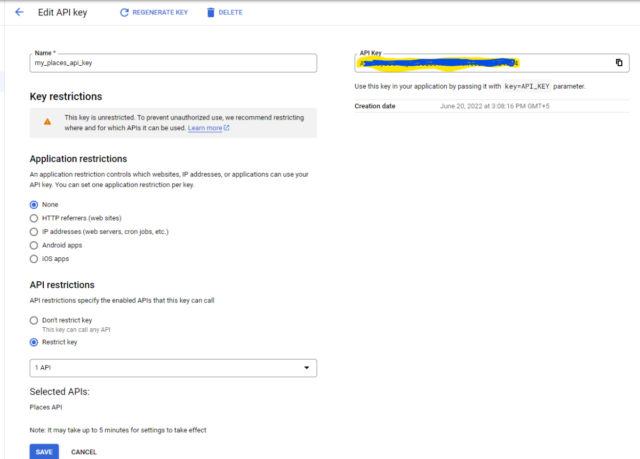
Paste it into your Extension Setting:
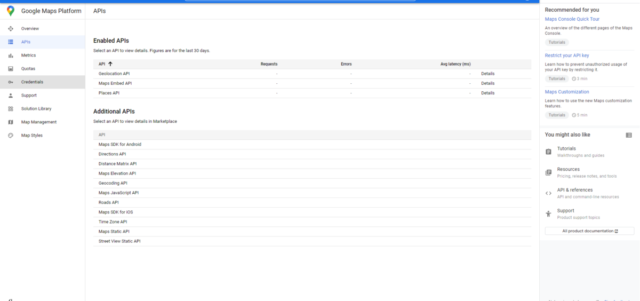


2 comments
Matt Weiner
August 8, 2022 at 10:12 am
Does this extension allow for deluge to access the places api? ie could we search for a google place by address or phone number in deluge?
clientric
August 28, 2022 at 7:44 am
Hey Matt, thanks for your post – apologies for the delay on this one! I’m afraid I’m not sure what you mean.
We have created the extension so it uses your google places api. Then with the button/widget we have created, the popup will allow you to put in only an address and it will attempt to search that address through the places API using that interface.
When you say deluge do you mean, can you use a deluge script to access the same functionality to search the back end? Feel free to shoot us an email at extensions@clientric.co and we’ll get back to you!!
Cheers,
Kasey