Setting up your Zoho security permissions is a very important part of your CRM (Customer Relationship Management) tool. Avoid information security risks to your organization by properly setting your security permissions.
Zoho CRM: Security Control:
As you set up your CRM account, you will need to add users and decide their jobs and what information they need to access.
A user is the one who manages records within the organization, whether it’s their own or those shared with other users. You can add users based on the edition you have purchased and the number of user licenses that are allowed. They will be able to sign in to their account with an email address and password. Every user is assigned a role in your CRM system based on their position within your organization.
By default the CEO and Manager roles are available. You can also add more roles based on your company’s structure and set up a role hierarchy. For example sales manager, sales rep, etc. Assigning jobs will permit you to control who has access to the client’s sensitive information.
Features included in Security Control are:
Profile:
Each profile has various options that give users access to a set of tools and features. Whenever you have characterized the role of a user you will have better clarity on the sort of activities you need them to perform inside CRM in light of which you can make profiles and assign out them to particular users.
There are two types of profile permissions available:
-
Administrator Profile: These are the users who can access the entire system. There should always be one or more Administrators allowed access to all information and elements in your Zoho CRM account. Example: CEO, top officials, or top management.
-
Standard User Profile: These are the users who can access the information as per the characterized authorizations (profiles) and roles in the organization. For instance: Sales Managers, Marketing Managers, Support Agents, and so on.
Roles:
It allows the admin to share the data among users based on the organization’s role hierarchy. In Zoho CRM, an admin can set up the organization-wide hierarchy using Roles. Users at a higher hierarchy can always access all the records of a lower hierarchy. For example, a Sales Manager can access all the Sales Reps’ records whereas Sales Reps can only access their records.
Data Sharing Settings:
This feature allows users to manage default organization permissions and sharing rules. Default organization permissions govern how a user’s records are shared across the organization. To customize settings further, users can add sharing rules, which allow them to set up permissions between two roles, roles and subordinates, and groups.
Zoho Mail Add-on Users:
It allows admin users to configure the following settings in Zoho Mail Add-on.
-
Admins can lock the settings for Mail Add-on, preventing them from being changed.
-
You can only back up a user’s emails while their account is deactivated. Once the account has been reactivated, backups will be disabled.
Territory In Zoho CRM:
A territory is the division of the business power structure by which clients’ accounts are assembled and imparted to the sales reps of an association. Territories can be founded on different factors, for example, geology, industry, product offering, normal income, verticals, etc.
Define Territory Management:
Territory Management is a framework by which client accounts are assembled given a characterized set of rules. This makes for the simple sharing of client accounts among various outreach groups in your organization. It guarantees appropriate and compelling use of the business power to amplify deals, open potential doors, gives client care, and extend the current client connections.
The major benefits of territory management are as follows:
-
Simplify Data-Sharing Structure: Associations with complex deal designs can involve territories to impart records to clients in various groups handily. It is likewise advantageous to bunch records given the record’s attributes rather than the singular responsibility for records.
-
Engaged Workplace: Distribution of customer accounts by using territories helps create focused work environments that ensure better sales force engagement. It expands the outreach groups’ proficiency by decreasing the movement time and expanding the business aptitude.
-
Exact evaluation of the sales team’s performance: It helps generate sales reports based on territories to evaluate and measure the efficiency of sales teams. Additionally, it improves understanding of the business commitment of every territory.
-
Forecast sales and set clear goals: It creates a separate estimate focus for each territory a user has a place with. This will give an overview of the objectives set for the various regions for clients to keep on track.
What this all means?
Managing the complexities of security administration is one of the growing concerns in any enterprise, especially those with large networks. In such demanding times, strong and functional security management is essential to safeguard data.
Therefore, in Zoho CRM, the administrator can recreate the organization hierarchy by creating roles and defining profile permissions for each role based on their daily activities. The role-based security ensures that data is accessible to users based on the organization’s hierarchy. Profiles, on the other hand, ensure that users have permission to access only the relevant features in CRM: the various modules, data administration tools, and automation functions they need. Additionally, defining permissions by groups allows you to extend the data-level access to other users with similar job profiles.
Have any questions? Get in touch with us today!
Interested in trying Zoho One? Sign up here!