1. Notes Search Widget is installed as Related List in the Module, as you see in the below screenshot!

2. By clicking on the "Add Note" button you are able to add a new note.

3. By typing out the word in input field and clicking on search, you will be able to search the record that contains that word in it's title or content. An exact match is highlighted, in case of non highlighted match they are just displayed.

4. You are able to delete a searched note by clicking on the red trash button available and confirming.

5. You can do the same thing to edit the note as well.

6. Here's another example of Notes searching!