Time Tracker for Zoho CRM: User Guide
Summary
Time Tracker for Zoho CRM create 3 button in View Page of Contacts, Deals and Accounts.
These Button opens up a Widget which records the time elapsed since you started your Timer.
When finishing the Timer, you can add a Description, Hourly rate and Name of the Record.
The Timer will be auto associated with record where you first started the Timer.
This Extension will also create a new Module by the name of Timesheets, which will store all your details of the Timer.
The Timesheet Record will have Name, Start Time, End Time, Owner, Description, Finished, Hourly Rate, Duration (in minutes), and Amount.
Duration (in minutes) would be calculated based on Start Time and End Time. Amount would be calculated based on Duration (in minutes) and Hourly Rate.
For the Timer to work, make sure that you enabled Cookies in the Browser for Zoho.
Screenshots







2 comments
Rich Dayton
October 21, 2023 at 4:31 pm
I would like to set a default rate for the user when the timer is selected; any way to do that?
clientric
October 23, 2023 at 4:19 am
Hello Rich! We can build a custom solution for this. If you want further details, please mail us at extensions@clientric.co, and our team will contact you.