Zoho Inventory: Overview!
Hello, fellow business enthusiasts! In this blog post, we’re diving deep into the overview of the Zoho Inventory and uncovering the essential steps to set it up seamlessly within the Zoho One ecosystem. So, without further ado, let’s jump right in!
1. How easy it is to set up your organization profile in Zoho Inventory:
– The first crucial step in unleashing the power of Zoho Inventory is setting up your organization profile. We will walk you through the process, covering key details such as industry, location, currency, and more. Once done, click “Get Started” to embark on your Zoho Inventory journey.
2. Going over the Zoho Inventory in our YouTube video:
– When you watch our YouTube tutorial of Zoho Inventory, you’ll get a glimpse of what Zoho Inventory looks like after configuring your organization profile. We will highlight the key areas you need to set up, including items, composite items, price lists, and groups, providing an essential overview before diving into the details.
3. Exploring Features and Modules:
– We will take you on a tour of the robust features Zoho Inventory has to offer. From the sales module, where you can manage customer orders, shipments, and invoices, to the purchase module for vendor management and expense tracking, Zoho Inventory is your comprehensive solution for seamless sales and purchase operations.
4. Integration Capabilities:
– Discover the power of integration with Zoho Inventory. We will guide you through the Integration Marketplace, showcasing a myriad of third-party applications you can seamlessly integrate with Zoho Inventory. Explore options for e-commerce, accounting, SMS integration, and more to enhance your business processes.
5. Automation and Customization:
– Uncover the automation capabilities of Zoho Inventory in the automation section. We will explain how you can set up workflows and actions to streamline your processes, ensuring your team stays notified and tasks are automated for efficiency. Learn how Zoho Inventory supports your unique business needs through customizable modules.
We will emphasize the importance of tailored guidance when selecting software solutions for your business. There you have it—an in-depth guide to mastering Zoho Inventory within Zoho One.
If you found this video helpful, be sure to like, share, and subscribe to Clientric YouTube Channel or visit our website at www.clientric.co for more valuable content. For personalized guidance, book your free consultation with our team. Until next time, happy optimizing!