Zoho Desk Overview:
Are you ready to take your customer support and ticket management to the next level? Look no further than Zoho Desk! In this tutorial series, we will walk you through all you need to know about Zoho Desk, how to utilize its powerful features, and how it can significantly enhance your business’s efficiency. Whether you’re new to Zoho Desk or looking to deepen your understanding, our step-by-step guide will make you a pro in no time!
1: Getting Started with Zoho Desk
Before we dive into the nitty-gritty, let’s begin with the basics. Learn how to set up your Zoho Desk account, including your company name, portal URL, and contact information. We’ll guide you through the initial setup phase, helping you get familiar with the Zoho Desk interface.
2: Understanding the Dashboard and KPIs
Discover the Zoho Desk dashboard, your central hub for monitoring key performance indicators (KPIs). We invite you to explore vital metrics like online and offline agents, customer happiness, and live traffic. Gain insights into ticket statuses, assigned tickets, and more to optimize your customer support process.
3: Unleashing the Power of Zoho Desk’s Community Hub
Learn how to create a thriving community around your business using Zoho Desk’s Community Hub. Engage with users, address their questions, and provide valuable insights. Explore the benefits of building a robust knowledge base, sharing frequently asked questions, and reducing support ticket volumes.
4: Simplifying Ticket Management with Views and Tags
Master the art of ticket management in Zoho Desk by creating customized views. We’ll walk you through different view options, such as open tickets, closed tickets, and customer response tickets. Discover how to use tags effectively to categorize tickets, prioritize support tasks, and streamline your support process.
5: Streamlining Activities and Agent Queues
Optimize your team’s productivity by managing activities and agent queues. Understand how Zoho Desk enables you to track call tasks, events, and canceled activities. We’ll guide you through setting up agent queues and creating efficient workflows for task allocation.
6: Real-time Customer Engagement with Sales IQ Chat
Integrate Zoho Desk with Sales IQ Chat to provide real-time customer support. Learn how to set up live chat on your website and respond to customer queries in real-time. Discover the advantages of connecting your Zoho Desk with various social media channels, ensuring timely responses across platforms.
7: Configuring Your Zoho Desk Setup
Navigate through Zoho Desk’s setup section to configure settings and preferences. We’ll cover everything from organization categories to access settings and more. Customize your knowledge base articles, upload media files, and optimize your support system for maximum efficiency.
Congratulations! You’ve completed our comprehensive guide to mastering Zoho Desk. By now, you should have a solid understanding of Zoho Desk’s interface, ticket management, community hub, and real-time engagement features. Embrace Zoho Desk’s powerful capabilities to elevate your customer support, foster a thriving community, and enhance your business’s efficiency.
To stay updated with the latest tutorials and valuable content, make sure to subscribe to Clientric YouTube Channel, Stay tuned for more exciting content, and we’ll see you in the next blog post.
Join our vibrant community on Instagram and Facebook, where we share insights and connect with like-minded marketers. Thank you for joining us on this learning journey, and we look forward to seeing you in the next tutorial. Bye for now!