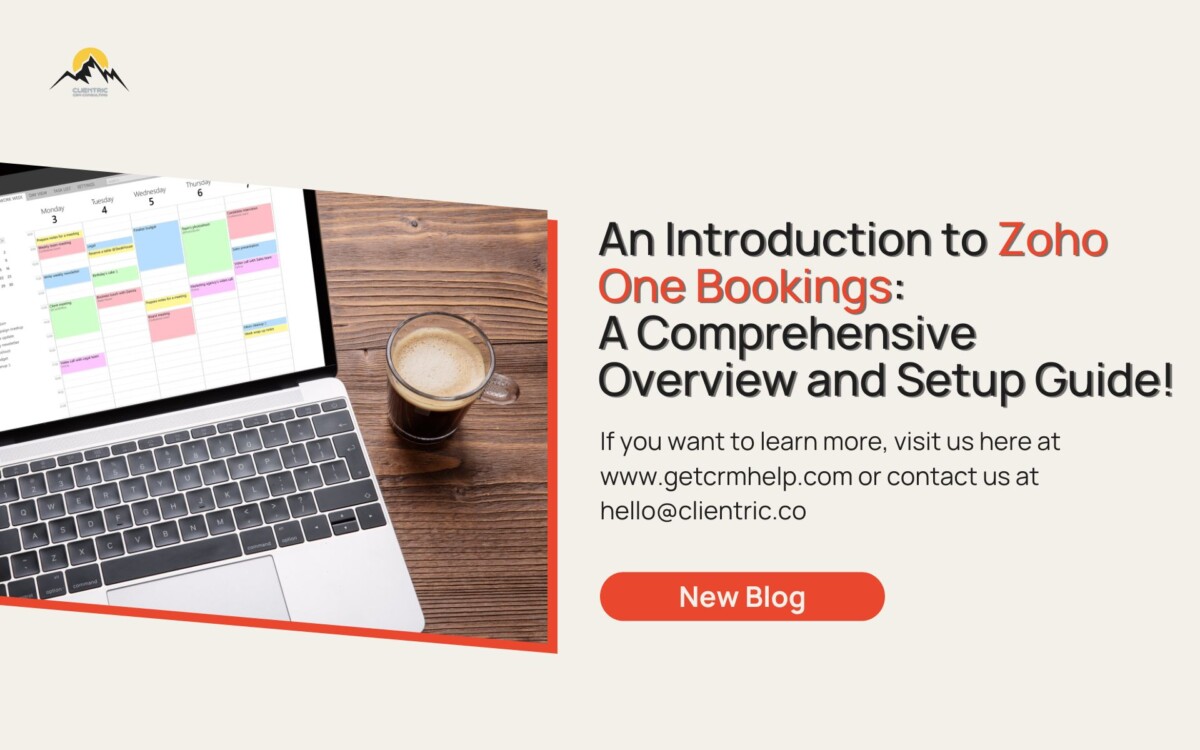Zoho One Bookings Tutorials!
In this blog, we’ll provide you with a brief overview of what Zoho One bookings are and how they operate. We’ll guide you through the setup process and explain the main features and functionalities of the application. So let’s get started!
Watch the whole Zoho Booking YouTube Tutorials Playlist here!
Overview of Zoho One Bookings:
Zoho One Bookings is a powerful scheduling and appointment management tool designed for businesses and professionals. It allows you to streamline your booking process, manage appointments, and provide a seamless experience for your clients. Whether you offer one-to-one consultations, classes, or resource bookings, it has you covered.
Getting Started:
To access Zoho One bookings, simply follow the link to bookings.zoho.com. Once you’ve logged in, you’ll be greeted with a welcome message and a prompt to get started. In the setup process, you’ll have the opportunity to customize your profile, choose your industry, set available hours, and define the type of bookings you offer.
Customizing Your Profile:
Within the application, you can access “My Profile” to manage your settings. Here, you can specify your working hours, update contact information, and add additional details if needed. Zoho One bookings also offer the option for users to register and create a login portal, although guest bookings are commonly used for simplicity.
Exploring the Main Features:
After the initial setup, you’ll land on the main screen, which displays your calendar view. Here, you can easily switch between day, week, and month views to get an overview of your appointments. If you have Super Admin access, you can also view other employees’ appointments. The application also provides a list view for convenient navigation.
Insights and Reports:
Zoho One Booking offers a reporting section where you can gain valuable insights about your bookings. You can track who is booking, from where, and when. These reports provide you with data to analyze your booking patterns and make informed business decisions.
Customer Management:
The Customers tab allows you to view and manage your clients. You can differentiate between registered users and guest bookings and keep track of the total number of customers. While Zoho bookings provide the option for customers to have a login portal, guest bookings are commonly used for simplicity.
Customization and Embedding:
Zoho One booking offers extensive customization options. You can set different time intervals for bookings, create custom fields to capture specific information, and define advanced settings like booking restrictions. The application also provides the ability to embed a booking widget on your website for seamless integration.
In this blog, we introduced you to Zoho One Bookings, a versatile application for managing appointments and bookings. We walked you through the setup process, explored the main features, and highlighted customization options. Watch the whole Zoho Bookings YouTube Playlist, where we’ll delve into the settings tab and guide you through further customization. Subscribe to Clientric YouTube Channel and join our social channels to stay updated with our latest content. Thank you for reading, and we look forward to helping you optimize your booking process with Zoho One booking.