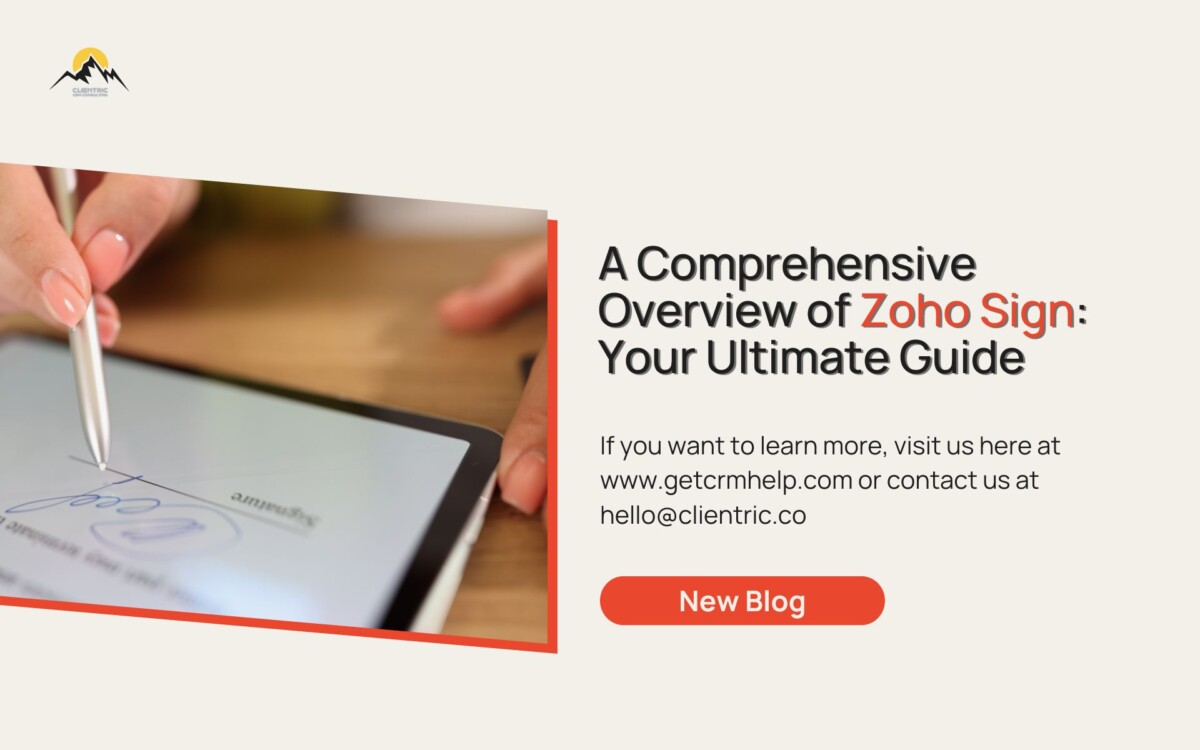What is a Zoho Sign?
Discover the power of Zoho Sign, a versatile application for digital signatures and document management. In this blog post, we’ll walk you through the features, usage, and benefits of Zoho Sign, ensuring you’re fully equipped to leverage this powerful tool. Below, we will explore each tab and delve into the details of sending and signing documents. Let’s take a comprehensive overview of Zoho Sign!
Subscribe to the Clientric YouTube Channel for future tutorials and stay up-to-date with the latest Zoho Sign insights.
Watch the full Zoho Sign YouTube Tutorial Playlist here!
Zoho Sign is designed to streamline your document signing and management processes. Whether you need to obtain signatures on contracts, legal documents, or any other important paperwork, Zoho Sign offers a comprehensive solution.
Logging in and Navigating the Interface
To begin, let’s log in to Zoho Sign using the sign.zoho.com URL. Upon logging in for the first time, you’ll be directed to the home page—a simple yet powerful interface. Let’s explore the various tabs on the left-hand side and learn how each one can enhance your document workflow.
Sending Documents for Signatures
One of the key features of Zoho Sign is the ability to send documents for signatures. Whether it’s a contract, legal document, or any other form requiring signatures, Zoho Sign simplifies the process. You can upload the document, select specific areas on the screen, and drag and drop fields such as name, email, and phone. This allows recipients to easily fill in the required information or provide their signature. We’ll delve into this feature further in upcoming Youtube tutorials, covering everything from sending to tracking and managing the status of your documents.
Signing Documents Yourself
Zoho Sign also empowers you to sign documents digitally. Similar to Adobe, you can upload a document, add your signature where needed, and export the document with your signed endorsement. As more legal documents require virtual signatures, Zoho Sign provides a secure and convenient solution.
Managing Documents and Templates
Within the “Documents” tab, you’ll find a comprehensive overview of your document statuses. Whether they are sent, in progress, completed, declined, or in draft mode, Zoho Sign ensures you stay updated on the status of each document. Moreover, Zoho Sign allows you to create templates, eliminating the need to upload the same document repeatedly. If you frequently use standard contracts or quote documents, the template feature is an invaluable time-saving resource.
Sign Forms and Reports
Zoho Sign includes the “Sign Forms” feature, which enables you to create forms specifically designed for collecting signatures. This feature simplifies the process of gathering signatures for standalone documents. Additionally, the “Reports” tab provides detailed insights into your document activities. From document status to access history, these reports equip you with valuable information for monitoring and managing your document workflows effectively.
Exploring Settings and Customizations
Zoho Sign offers extensive customization options in the “Settings” tab. In our upcoming YouTube tutorial, we’ll dive deep into setting up your Zoho Sign system. From general settings and profile configurations to integrations, notifications, and even API settings, this tab allows you to tailor Zoho Sign to meet your specific requirements.
Maximizing Zoho Sign’s Potential: Advanced Features
Zoho Sign provides countless opportunities to automate your document processes. We’ll explore advanced features like creating templates or mail merge documents using Zoho CRM. This integration allows you to effortlessly generate contracts, quotes, and proposals, saving you significant time and effort.
In this blog post, we’ve provided an overview of Zoho Sign and its powerful features. We’ve covered sending documents for signatures, signing documents yourself, managing documents and templates, exploring reports, and navigating the settings tab. With Zoho Sign, you can streamline your document workflows and enhance your productivity.
Make sure to subscribe to Clientric’s YouTube channel to stay updated with our tutorials and videos, as we strive to help businesses decrease chaos and gain more control.
Written and reviewed by Mahima Sharda and Katelyn Kohlen, Marketing Associates
Clientric CRM Consulting