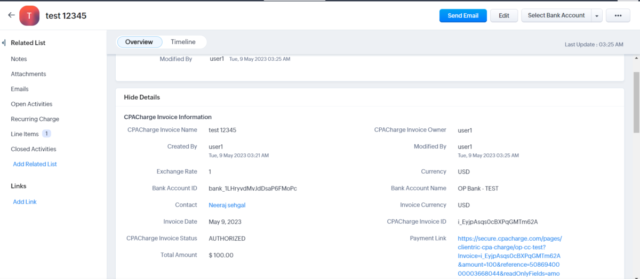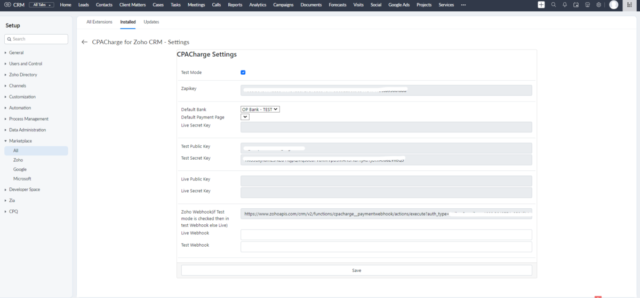What is CPACharge?

Connect Zoho CRM to CPACharge
The Zoho CRM extension that connects to the CPACharge payment gateway is an innovative solution designed to help businesses streamline their payment processes and financial management. With this extension, businesses can now easily create and manage invoices for contacts in their CRM, providing a seamless payment experience for their customers.
The extension offers a host of features that enable businesses to import contacts from CPACharge to Zoho CRM, and track invoice payments with ease. Once the extension is installed, any invoice payment made by a contact will be automatically recorded in Zoho CRM with a custom webhook generated by the extension. This ensures that all financial records are up-to-date, and businesses can easily access all the information they need in one place.
This integration between the payment gateway and CRM provides numerous benefits, including increased efficiency and productivity. Businesses can now spend more time focusing on their core activities and less time on manual finance records, streamlining their workflows and reducing the risk of errors. Additionally, it provides businesses with real-time visibility of their financial data, allowing them to make better-informed decisions about their operations.
The extension is easy to install and use, and businesses can start benefiting from its features almost immediately. With its robust features and capabilities, the Zoho CRM extension that connects to the CPACharge payment gateway is an essential tool for any business looking to improve its financial management and streamline its payment processes.
Key Features:
-
With the Zoho CRM extension that connects to the CPACharge payment gateway, businesses can create invoices directly from their CRM for contacts. Once the payment is made by the customer through CPACharge, the status of the invoice is automatically updated in the CRM, ensuring that businesses have accurate and up-to-date information. This feature eliminates the need for businesses to create invoices manually and track payment statuses, saving them time and effort.
-
Businesses can view and track CPACharge transactions in Zoho CRM with this extension. The extension provides businesses with real-time visibility of their financial data, allowing them to keep track of transactions and make informed decisions about their operations. Businesses can easily access all the information they need in one place, simplifying their workflows and reducing the risk of errors.
-
The Zoho CRM extension that connects to the CPACharge payment gateway also allows businesses to create recurring charges for a customer. This feature is useful for businesses that have customers with regular payment schedules, such as subscription-based services. With this feature, businesses can automate the payment process and save time on manual invoicing.
-
Importing invoices and contacts from CPACharge to Zoho CRM is another feature of this extension. This feature eliminates the need for businesses to enter data into their CRM manually, saving them time and effort. By importing data, businesses can ensure that all their records are up-to-date and accurate, which is essential for making informed decisions.
-
The Zoho CRM extension that connects to the CPACharge payment gateway also allows businesses to import and export contacts to CPACharge. This feature is useful for businesses that need to manage their contacts in both systems. By importing and exporting contacts, businesses can ensure that their data is consistent across both systems, which is essential for effective customer management.
Overall, the Zoho CRM extension that connects to the CPACharge payment gateway is an essential tool for businesses looking to streamline their financial management and payment processes. With its robust features and capabilities, businesses can save time and effort on manual tasks, improve their workflows, and make better-informed decisions about their operations.
How To?
How to Change Extension Settings
- Go to MarketPlace -> Installed section in Zoho CRM
- Go to “CPACharge for Zoho CRM” and select Settings
- A Page with Several options and some info would appear, choose an appropriate option for you.
How to Create a CPACharge Invoice
- After installing the “CPACharge for Zoho CRM” extension from Zoho Marketplace.
- Create a Contact in Zoho CRM (having an email is necessary), and after creating a contact a CPACharge contact id will be generated automatically.
1. After that go to the module “CPACharge Invoices” and create a CPACharge invoice (make sure to associate the contact and Invoice date with it). After you create an Invoice, you will see that the “Bank Account Name” and “Bank Account ID” fields are auto-generated.
2. You can also add Line Items to the invoice by clicking on the arrow button in the top right corner of the screen.
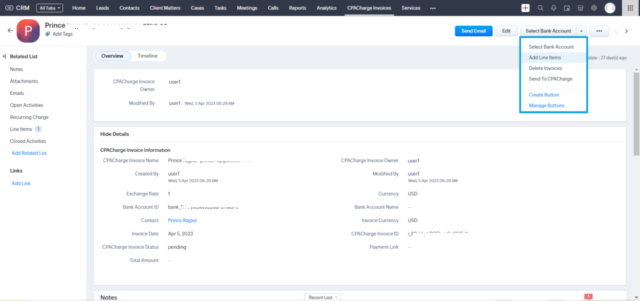
3. For sending an Invoice to CPACharge, Click on the top right arrow button, and you will see the option “Send to CPACharge” Click on it and the Invoice will be sent to CPACharge.
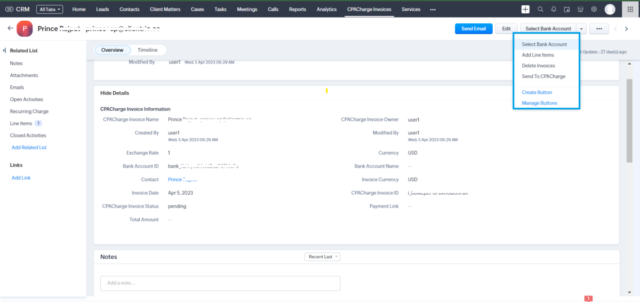
4. Once the Invoice has been sent to CPACharge a payment link will be generated, with the help of the link a customer can complete his/her payment process.
5. Before making the payment the status should be pending.
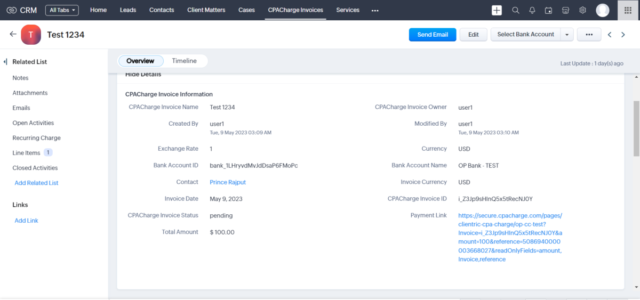
6. After making the invoice payment the status will update automatically.