Zoho Mail is a leading professional email provider with an excellent range of security features and customization tools ideal for work emails. Even the free version comes with some impressive features, and the very reasonably priced Premium and Business options offer some lofty-end features for an affordable price.
Is Zoho Mail Secure?
In terms of security, Zoho Mail is the best. It stores your emails on its servers in an encrypted format. This is done by splitting your data into fragments and encrypting these fragments to keep them safe. This is end-to-end encryption we’re talking about, which means that with it, your communications are private even from the company itself.
Secure Socket Layer (TLS/SSL) connections encrypt email traffic between your inbox and the server. So you can rest assured that your emails are safe in your inbox and when they’re traveling.
Here are some security features that Zoho offers to its users-
-
2-factor Authentication – Zoho Mail makes it easy to add two-factor authentication (2FA) to your account. You can use TouchID, a push notification, a QR code, or Zoho’s OneAuth app to add a layer of security when you sign into your account. So even if your password is stolen, your emails will still be safe.
-
OAuth 2.0 – Zoho Mail also supports OAuth 2.0, an authentication process that lets you access Zoho Mail from other third-party apps without having to enter your password. So that means you don’t need to worry about inputting your password into more apps than you have to.
-
Suspicious Activity Report – Zoho Mail is always on the lookout for suspicious/unusual activity in your account. Anytime there’s a login from a new location or on a new device, you and your administrators will be notified.
How can Zoho mail be useful?
Besides strong security features, it also has lots of tools that can be beneficial for your team and business. Some of the tools are as follows-
-
Collaboration with the team – Zoho Mail allows you to collaborate with your team without long email chains. All you need to do is share an email by ‘@’ mentioning the people or team you want to involve in the conversation. You can even share your drafts with teammates to get feedback before clicking send.
-
Integration – You can Integrate emails with your chats so you can keep track of everything easily.
-
Group Management – It allows you to create group email addresses for specific channels with appropriate policies and permissions.
-
Managing Spams – Zoho Mail has a spam policy that filters out any junk emails, so you can find your genuine correspondence easily.
Zoho Mail is one of the best business email solutions you have come across. Its collaboration tools are really useful and it’s really easy to use. The free version is great and the paid-for versions are even better. It’s a really good, affordable option for any business looking to set up, upgrade, or migrate email accounts. If you are still confused about how it can be useful for your Business and need more professional guidance, please contact us anytime at hello@clientric.co. We always love to help business enthusiasts!