What is a Zoho Meeting?
Zoho Meeting is a secure online meeting platform and webinar solution that helps people find new ways to collaborate and work remotely with efficacy. Enhance your remote collaboration experience today with highly secure online meeting software.
Your remote audience can be from any part of the world and they can be in different locations. Zoho Meeting saves time, travel, and money by providing real-time virtual meetings. While face-to-face meetings are still a necessity and irreplaceable in many circumstances, the power of a Zoho Meeting provides the next best thing.
Zoho Meeting is also precisely integrated with Zoho CRM. Now you can schedule, invite, host meetings, and view reports and recordings from your Zoho CRM account. You can organize cost-effective sales and marketing meetings with a few simple clicks of your mouse. Demonstrate your products and services to potential clients and even perform after-sales support. Simplify your sales process with online presentations, conduct web meetings for business strategy and marketing; communicate efficiently and quickly with your customers anywhere, anytime.
You can also target new prospects or announce new product launches to your existing customer base using Zoho Meeting. Host large virtual events and live stream them on social platforms. Webinars and media launches can effectively be managed to save you a bundle of time and money.
What are the features of Zoho Meeting?
Mobile Friendly: You can start meetings from anywhere, and join meetings and webinars directly from your mobile device. Communicate through real-time video and collaborate efficiently with screen sharing.
Better Security: Keep your meetings secure using features like lock meetings and password protection. In Zoho Meeting, all transmissions take place through SSL/128-bit AES encryption protocols, which is the industry-standard security practice.
Integration with Calendar: In Zoho Meeting, you can automatically add events to your email calendar as you receive meeting invitations and webinar registration notifications in your inbox. Enable automated syncing of sessions you create with Zoho and Google Calendars.
Instant and Scheduled Meetings: Plan meetings and send email invitations to participants with the agenda, date, and time. Start meetings immediately and share the joining link with participants via chat, SMS, or email for instant collaboration.
Moderator Controls: Reduce disturbances and drive discussions in the right direction. Use moderator controls to mute all, or individual, participants. You can also remove participants when they aren’t part of the discussion anymore.
Enable Virtual Background: Turn on virtual backgrounds to present a consistent video feed during online meetings. Choose from a variety of static images and GIFs to create a disturbance-free video background throughout the session.
Whiteboard: Use the whiteboard to collaborate in real-time with meeting participants. Brainstorm ideas, take notes, create flowcharts, and summarize meetings using one common tool.
Live Polls: In Zoho Meetings, you can also create instant live polls and gather insights by viewing the results. If you want, you can also share them with other participants.
So we can say that Zoho Meeting has everything that will help you manage your meetings efficiently, therefore, we recommend it to every business person to take full advantage of it. If you are facing any issues regarding the Zoho Meeting or would like to learn more, don’t hesitate to get in touch with us anytime at hello@clientric.co. We always love to help Zoho enthusiasts!