How do you make Zoho CRM more user-friendly?
Welcome back to our “From Chaos to Control” series, where we provide the ultimate tech playbook for contracting companies. In today’s blog post, we’re delving into the world of Zoho CRM to reveal four game-changing tips that will make your CRM system more user-friendly and efficient. If you’ve ever felt overwhelmed by the plethora of customization options Zoho offers, this article is here to help you navigate the chaos and achieve a more streamlined experience.
Tip 1: Declutter and Customize
When it comes to making your Zoho CRM user-friendly, the first step is to declutter. Tailor your CRM by removing unnecessary fields and modules that don’t align with your business needs. This focused approach ensures your team can interact with the system more effectively, concentrating on the data that truly matters.
Tip 2: Embrace Custom Integrations
A user-friendly CRM seamlessly integrates with your existing tools and platforms. Utilize custom integrations to enhance the functionality of your Zoho CRM. By connecting Zoho with other tools your team uses regularly, you create a smooth workflow where data flows effortlessly, reducing the need to switch between different systems.
Tip 3: Implement Custom Blueprints
Consistency is key in any business process. Zoho CRM’s blueprints feature offers a solution to ensure no steps are missed in your workflows. Create custom blueprints for various stages of your sales, marketing, or customer service processes. These step-by-step guides serve as a visual roadmap, minimizing the risk of crucial tasks falling through the cracks.
Tip 4: Leverage Automation for Efficiency
In the pursuit of a more user-friendly Zoho CRM experience, automation is your ally. Use Zoho CRM’s automation capabilities to handle repetitive tasks, automate email communications, and trigger actions based on specific events. So, by automating routine processes, your team can allocate more time to strategic activities, leading to enhanced productivity.
By implementing these four powerful tips, you can transform your Zoho CRM from a source of chaos to a user-friendly, efficient tool that empowers your team. Simplify the interface by decluttering unnecessary fields, enhance functionality through custom integrations, ensure consistency with blueprints, and boost productivity with automation.
If you find your Zoho system overwhelmed by chaos, consider our Zoho Audit service. Our experts will identify areas for improvement, offer recommendations, and streamline your Zoho system for optimal performance. For more information on this service or to explore how we can assist you, book a free consultation call with our team.
Thank you for joining us today. To stay updated on more episodes of our “From Chaos to Control” series, subscribe to our Clientric YouTube Channel. If you have any questions or specific topics you’d like us to cover, please share your thoughts in the comments section below.
If you have further questions or are interested in working with us, please contact us anytime at hello@clientric.co, or you can visit our website www.clientric.co At Clientric, our goal is to help you decrease the chaos in your business so you can gain more control and focus on what really matters.