3 Zoho CRM tips to look into – 3 Tasks to automate in your Zoho CRM!
Welcome back to Clientric CRM Consulting’s “From Chaos to Control” series, your ultimate tech playbook for contracting companies. Today, we’re unveiling the first 3 tasks you should automate in your Zoho CRM. Business automation is the key to freeing up your time, increasing efficiency, and ensuring that no leads or tasks fall through the cracks. So, here are the top 3 Zoho CRM tips to look into:
Tip 1: Lead Notifications
Imagine a world where your CRM instantly notifies the right team member the moment a new lead enters your system. No more missed opportunities or delays. Here’s how to set it up:
1. Automated Lead Assignment: Configure your Zoho CRM to automatically assign new leads based on criteria such as location or lead source. This ensures that every lead is promptly assigned to the most appropriate team member.
2. Follow-Up Reminders: Take automation a step further by setting up follow-up reminders. Your CRM can automatically schedule follow-up tasks or send reminders to team members, ensuring that no vital step is forgotten in the lead nurturing process.
Tip 2: Automatic Emails
Are you tired of repeatedly writing and sending the same emails? It’s time to automate your email communication. Here’s how:
1. Email Templates: Audit the emails you regularly send, such as welcome emails or appointment confirmations. Create email templates for these messages in your Zoho CRM. Later, when it’s needed, you can simply select the appropriate template, personalize it if necessary, and send it with a click.
2. Email Workflows: Take automation to the next level by setting up email workflows. These workflows can automatically send emails based on triggers, such as lead status changes or specific actions taken by leads. It ensures a consistent communication pattern and keeps your team on the same page.
Tip 3: Build Blueprints
Imagine having a system in place that guides your team through your standard operating procedures flawlessly. No more guessing or missed steps. Here’s how to create blueprints on your Zoho CRM:
1. Identify Standard Procedures: Start by identifying the standard procedures in your contracting business. These could include lead qualification, project management, or customer onboarding.
2. Blueprint Creation: In your Zoho CRM, create blueprints for each standard procedure. These blueprints act as step-by-step guides, automatically shepherding your team through the process. You can include task assignments, deadlines, and required actions at each stage.
3. Automated Progress: As your team follows the blueprint, the CRM automatically tracks progress, ensuring that no step or lead is forgotten. It’s like having a digital assistant guiding your team through every procedure.
Automation is the secret sauce to supercharge your contracting business. By automating lead notifications, and emails, and building blueprints in your Zoho CRM, you’ll save time, increase efficiency, and ensure that every lead and task is handled with precision.
Ready to take control of your CRM and streamline your operations? Don’t hesitate to book a free consultation call with our team.
For more expert insights and tips, subscribe to our Clientric YouTube Channel for more insights in our “From Chaos to Control” series, and share your suggestions or questions in the comments below.
If you have further questions or are interested in working with us, please contact us anytime at hello@clientric.co. Or you can visit our website www.clientric.co At Clientric, our goal is to help you decrease the chaos in your business, so you can gain more control and focus on what really matters.