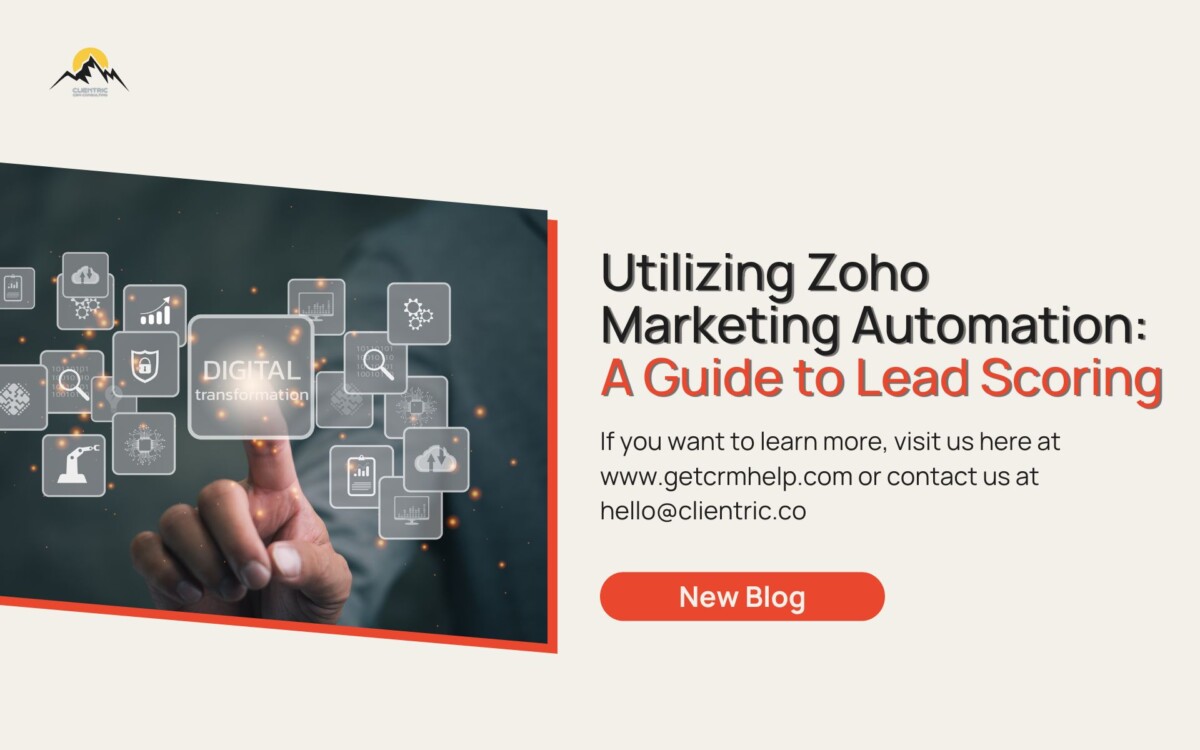Zoho Marketing Automation: Lead Scoring Tutorial
Are you feeling overwhelmed by Zoho marketing automation? You’re not alone. Many people find themselves confused by the complexities of this powerful tool. In this tutorial, we will walk you through the process of setting up lead scoring in Zoho, ensuring that you can effectively identify and engage with your most valuable leads. By the end, you’ll clearly understand how to leverage lead scoring to gauge lead interest and interaction, ultimately improving your marketing efforts.
Setting up Lead Scoring:
To begin, log in to your Zoho account and navigate to the lead scoring section. Under the qualification tab, click on the lead scoring option. Here, you can assign scores to various lead actions and configure the system to evaluate lead engagement accurately. Each action, such as email opens, clicks, replies, opt-ins, or referrals, can be assigned a specific score based on its significance.
For example, a unique open may be assigned a certain score, while multiple opens could earn a higher score. Similarly, unique clicks, multiple positive replies, opt-ins, and referrals can all contribute to the overall lead score. These scores provide insights into the level of interest and interaction your leads have with your content.
Customizing Lead Scoring:
Zoho allows you to customize lead scoring based on your specific requirements. While the default scoring options provided by Zoho can be a good starting point, you have the flexibility to define your own scoring criteria. Remember, the score ranges from 0 to 99.
Let’s consider an example: if a lead opens your email once and never engages again, they may be assigned 10 points. However, if a lead opens your email multiple times, clicks on links, and exhibits consistent engagement, their score can increase substantially. The ability to customize scoring empowers you to align lead scoring with your unique business objectives.
Utilizing field-based scoring:
In addition to activity-based scoring, Zoho offers field-based scoring, allowing you to assign scores based on specific lead attributes. For instance, if your target audience consists of engineers, you can create a field-based scoring rule that adds 50 points to leads with the job title “engineer.” This approach helps you prioritize leads based on their relevance to your business.
Exploring Web Assistant-Based Scoring:
Zoho’s web assistant feature enables you to score leads based on their interaction with your website. Although we won’t delve into the details of web assistant scoring in this tutorial, it’s worth noting that you can set up scores based on how leads engage with your domain. This functionality provides additional insights into lead behavior and can enhance your lead scoring capabilities.
Lead Classification and Time Component:
Zoho allows you to classify leads into hot, warm, and cold categories based on their scores. By defining score ranges, you can identify leads that exhibit high levels of engagement and focus your efforts on nurturing those prospects. Moreover, you can introduce a time component by specifying the scoring criteria for different time periods (e.g., last 15 days, last month, last year). This granular approach ensures that you concentrate on the most active and responsive leads within a given timeframe.
Monitoring and Analyzing Qualified Leads:
Zoho provides the ability to create different views to monitor and analyze leads based on specific criteria. By creating views, you can filter leads based on their scores and other relevant parameters. This feature helps you identify leads that meet specific scoring thresholds, such as leads with a score greater than 100. Monitoring and analyzing these leads allows you to prioritize your marketing efforts effectively.
Setting up lead scoring in Zoho marketing automation is crucial for understanding and leveraging lead engagement effectively. By assigning scores to various lead actions and utilizing customizations based on your business objectives, you can identify the most valuable leads and focus your marketing efforts accordingly. With field-based scoring and web assistant-based scoring options, you can further refine your lead scoring strategy. By classifying leads into hot, warm, and cold categories and incorporating a time component, you gain a comprehensive understanding of lead activity and prioritize engagement with the most active prospects. Monitoring and analyzing qualified leads through different perspectives enables you to track progress and make informed marketing decisions.
In conclusion, Zoho marketing automation offers powerful lead-scoring capabilities that can help you optimize your marketing efforts and drive better results. By following the steps outlined in this tutorial, you can set up lead scoring effectively and gain valuable insights into lead behavior and engagement. Embrace the power of lead scoring in Zoho to transform the way you identify and nurture leads, ultimately boosting your business growth.
Make sure to subscribe to Clientric’s YouTube channel to stay updated with our tutorials and videos, as we strive to help businesses decrease chaos and gain more control.