What is Marketing Automation?
Marketing automation is the use of software to fulfill marketing chores and run scheduled campaigns across multiple platforms at predetermined times. It includes setting down tools, platforms, and strategies to automate repetitive marketing tasks, manage and nurture leads, and offer tailored and targeted content to prospects and customers. One powerful marketing automation solution we recommend is Zoho Marketing Automation.
We know marketing automation has become vital for businesses seeking to streamline their marketing campaigns and drive meaningful engagement with their audience. Here, we’ll take a quick walkthrough of the entire system of Zoho Marketing Automation, presented by Kasey Luft, CEO and Founder of Clientric.
Subscribe and watch the full playlist here!
Understanding Zoho Marketing Automation:
Zoho Marketing Automation is a comprehensive system that allows businesses to automate marketing and optimize marketing campaigns, lead generation, customer journeys, and engagement strategies. Let’s delve into the key components discussed in the above YouTube video:
1. Dashboard and Navigation:
Upon logging in, users are greeted with an intuitive dashboard that provides an overview of their marketing journey, including the number of leads and campaigns. The directional panel on the left-hand side serves as the navigation hub, offering access to various components and settings within Zoho Marketing Automation.
2. Settings:
The Settings section allows users to configure their marketing automation system. Here, you can set up senders, domain authentication, and other essential configurations. Further videos in the series explore this aspect in greater detail, ensuring you have a solid foundation for your marketing automation setup.
3. Lead Generation:
The lead generation feature in Zoho Marketing Automation enables businesses to create customized forms and lead sources. This component, separate from campaigns, empowers marketers to focus specifically on generating leads and expanding their contact base.
4. Web Assistant:
The Web Assistant functionality involves adding code to your website to track visitor information effectively. By creating different pieces of code and employing tracking techniques, businesses gain valuable insights into their website visitors and their behavior. This information serves as a foundation for creating personalized journeys and improving customer engagement.
5. Journeys:
Journeys in Zoho Marketing Automation allows marketers to create lead or customer journeys for their contacts. These journeys guide individuals through a series of steps or actions, enabling marketers to nurture leads, deliver personalized content, and monitor engagement. The complexity of the journeys can be tailored to suit the specific needs of your marketing campaigns.
6. Leads:
The Leads component serves as a contact book or CRM (Customer Relationship Management) system within Zoho Marketing Automation. Users can track and manage their contacts, import them through various methods (e.g., manual entry or CSV upload), and create different segments, topics, or products for effective organization and targeting.
7. User’s Engagement:
Zoho Marketing Automation provides a plethora of engagement options to interact with contacts. This includes surveys, events, webinars, e-commerce engagement, email marketing, social campaigns, and SMS campaigns. Each engagement type offers unique opportunities for businesses to connect with their audience and deliver tailored messages.
8. Lead Qualification Funnel:
The Qualification Funnel feature allows businesses to qualify leads and contacts efficiently. By implementing lead-scoring techniques, adding tags, and defining stages and insights, marketers can focus their efforts on the most promising prospects and avoid wasting time on unqualified leads.
9. Planner:
The Planner functionality assists users in creating reports, setting up a monthly or weekly plan, and collaborating with their team. This feature ensures that marketing activities are organized, scheduled, and executed on time, guaranteeing consistent value delivery to contacts and leads.
10. Library:
The Library option serves as a repository for images, templates, forms, and attachments. And, users can upload and store various assets for marketing content, such as email templates and newsletters. The library promotes easy access and reuse of these resources, streamlining the content creation process.
Zoho Marketing Automation offers a comprehensive suite of features and tools to automate and optimize marketing efforts. This blog post provided a summary of the YouTube video presented by Kasey Luft, CEO and Founder of Clientric, highlighting the key components of Zoho Marketing Automation. As you explore each element in detail, you’ll gain the necessary knowledge and skills to effectively leverage this powerful marketing automation system.
Make sure to subscribe to Clientric’s YouTube channel and stay updated with our tutorials and videos, as we strive to help businesses succeed and help them gain more control. Don’t forget to connect with us on Facebook, Instagram, and LinkedIn to get timely updates about us.
Written by Mahima Sharda, Marketing Associate
Clientric CRM Consulting